OpenCms features an integrated staging mechanism. This means changes you make to your content are not immediately visible to the public. They need to be published first.
Publishing your changes
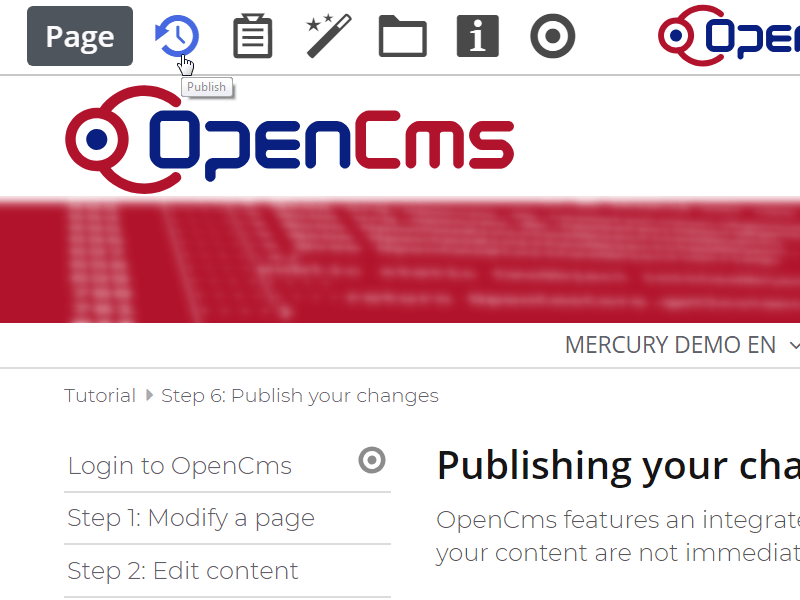
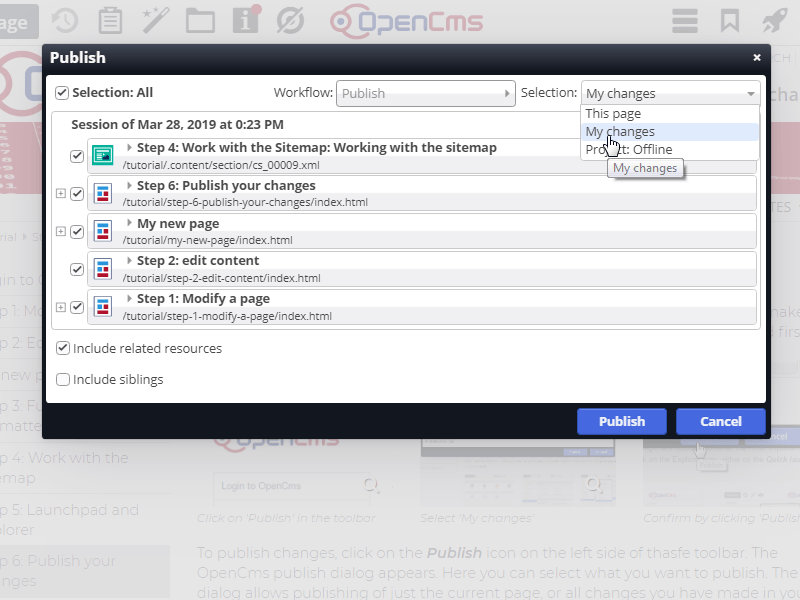
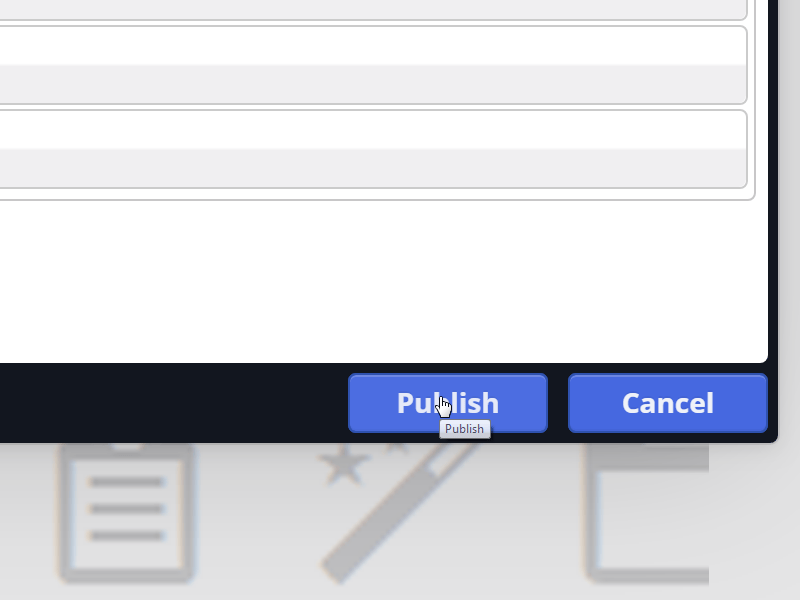
To publish changes, click on the Publish icon on the left side of the toolbar. The OpenCms publish dialog appears. Here you can select what you want to publish. The dialog allows publishing of just the current page, all changes you have made in your current session, or all changes. After you have selected your options, click the "Publish" button below.